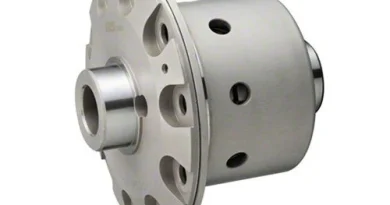A Complete Guide to the NR 600 Micro Bike Light: Features, Setup, and User Manual
Bike safety is paramount, whether you’re commuting through the city at dusk or taking a nighttime ride through the countryside. One of the key elements to ensuring safety while riding is a reliable bike light. The NR 600 Micro Bike Light is a compact, high-performance lighting solution designed for cyclists who prioritize visibility, functionality, and ease of use. With its robust construction and impressive light output, the NR 600 ensures that you are visible and safe during low-light conditions.
This guide will walk you through the features, installation, and proper use of the NR 600 Micro Bike Light. We’ll cover everything you need to know about setting it up, maintaining it, and getting the most out of its capabilities, all based on insights from the product manual.
What is the NR 600 Micro Bike Light?
The NR 600 Micro Bike Light is a compact, powerful lighting system designed for cyclists of all levels. It offers 600 lumens of bright, focused light, making it suitable for both urban environments and off-road trails. Its design is minimalistic and lightweight, ensuring it doesn’t add unnecessary bulk to your bike. With various lighting modes and long-lasting battery life, it’s an essential tool for nighttime and low-visibility cycling.
This bike light is USB rechargeable, easy to mount, and water-resistant, making it highly durable and practical for all weather conditions. Cyclists appreciate its simplicity and functionality, with a straightforward setup process and intuitive controls.
Key Features of the NR 600 Micro Bike Light
1. 600 Lumens of Bright Light
The NR 600 Micro produces up to 600 lumens of light, ensuring that you are visible to other road users while also illuminating your path. This brightness is powerful enough to light up dark roads or trails, making nighttime cycling safer and more comfortable.
2. Multiple Lighting Modes
This bike light comes with several lighting modes to suit different situations:
- High Mode: The full 600 lumens for maximum visibility.
- Medium Mode: Reduces the brightness to conserve battery life while still providing enough light for urban cycling.
- Low Mode: Suitable for well-lit streets where only a minimal amount of light is needed.
- Flashing Mode: An attention-grabbing flashing light to alert drivers and pedestrians, ideal for city commuting.
3. Long-Lasting Battery Life
The NR 600 Micro features a rechargeable lithium-ion battery that provides several hours of runtime depending on the mode used. In High Mode, the battery lasts around 1.5-2 hours, while in Low Mode, it can last up to 7-8 hours. Flashing Mode conserves battery even further, offering up to 9 hours of continuous use.
4. USB Rechargeable
One of the most convenient features of the NR 600 Micro is its USB rechargeable battery. You can easily recharge it via a USB cable, which makes it compatible with most charging devices, including laptops, power banks, or car chargers.
5. Water-Resistant Design
The NR 600 is designed to withstand various weather conditions, including rain. Its water-resistant design ensures that it continues to perform even in wet conditions, providing cyclists with peace of mind regardless of the weather.
6. Compact and Lightweight
Despite its powerful performance, the NR 600 is remarkably compact and lightweight. It won’t add unnecessary weight or bulk to your bike, and it can be easily removed or attached using the quick-mount system.
How to Set Up the NR 600 Micro Bike Light
Setting up the NR 600 Micro Bike Light is a simple and straightforward process. Follow these steps to mount the light securely on your bike and ensure it functions properly:
Step 1: Unboxing and Charging the Light
When you first unbox your NR 600 Micro, you’ll find the following items:
- The NR 600 Micro Bike Light
- A mounting bracket
- A USB charging cable
- Instruction manual
Before using the light for the first time, it’s important to fully charge it. To charge:
- Connect the USB cable to the charging port on the NR 600.
- Plug the other end into a USB power source, such as a laptop or wall adapter.
- A small indicator light on the NR 600 will show red while charging. Once fully charged, the light will turn green.
Charging typically takes 2-3 hours for a full charge, depending on the power source.
Step 2: Mounting the Light
The NR 600 Micro is designed with a quick-release mounting system that allows you to easily attach and remove the light from your bike. Here’s how to install it:
- Choose the mounting location: The light is typically mounted on the handlebars for maximum visibility, but it can also be mounted on your helmet if desired.
- Attach the mounting bracket: Use the included bracket to secure the light to your handlebars. Position it in the center for optimal balance and adjust the angle to ensure it points straight ahead.
- Slide the light into the bracket: Once the bracket is securely in place, slide the NR 600 Micro into the bracket until it clicks into place. Ensure it is tightly secured to avoid any movement while riding.
Step 3: Testing the Light
After charging and mounting the light, it’s time to test its functionality. To turn on the NR 600 Micro:
- Press and hold the power button for about two seconds.
- The light will turn on in the mode last used. Press the button once to cycle through the different lighting modes (High, Medium, Low, Flashing).
Make sure to test the light in a dark environment to ensure it’s bright enough for your needs and adjust the angle if necessary.
Maintenance and Care for the NR 600 Micro
To ensure that your NR 600 Micro Bike Light remains functional for a long time, it’s important to take care of it properly. Here are a few maintenance tips:
1. Regularly Charge the Battery
It’s important to keep the battery charged to avoid being caught off guard without light. Charge the NR 600 after each long ride, especially if you’ve been using it on high or medium settings for extended periods.
2. Clean the Light
Wipe down the exterior of the light regularly to remove dust, mud, or debris. Use a soft, damp cloth to clean it, and avoid using harsh chemicals that could damage the water-resistant seals.
3. Check the Mounting Bracket
Make sure the mounting bracket is securely fastened to your bike, and check it periodically for any signs of wear or loosening. If the bracket becomes damaged, replace it to ensure the light stays securely attached.
4. Store in a Dry Place
When not in use, store the NR 600 Micro in a dry, cool location. Avoid exposing it to excessive heat or moisture to prolong its lifespan.
Troubleshooting Common Issues
Here are some common issues users might encounter with the NR 600 Micro Bike Light, along with simple solutions:
1. The Light Won’t Turn On
- Solution: Ensure the light is fully charged. If the battery is completely drained, allow it to charge for at least 30 minutes before attempting to turn it on.
2. Battery Life Seems Short
- Solution: If the battery isn’t lasting as long as expected, try switching to a lower brightness mode. Running the light on high mode for extended periods can drain the battery more quickly.
3. The Light Is Loose on the Bike
- Solution: Check the mounting bracket and ensure it is tightly secured. If the bracket is worn or damaged, it may need to be replaced.
Conclusion
The NR 600 Micro Bike Light is an essential tool for any cyclist who rides in low-light conditions. With its powerful 600-lumen output, multiple lighting modes, and easy-to-use design, it provides excellent visibility and safety. By following this guide and the instructions in the product manual, you can set up and maintain your bike light to ensure reliable performance for many rides to come.
Whether you’re commuting in the city or enjoying a nighttime ride in nature, the NR 600 Micro will help illuminate your path and keep you safe.
Frequently Asked Questions (FAQs)
1. How long does the NR 600 Micro Bike Light battery last?
The battery life depends on the mode you’re using. In high mode, the battery lasts approximately 1.5-2 hours, while in low mode it can last up to 7-8 hours. The flashing mode can provide up to 9 hours of use.
2. Is the NR 600 Micro Bike Light waterproof?
Yes, the NR 600 is water-resistant, making it suitable for use in rain or wet conditions. However, it should not be submerged in water.
3. Can I charge the NR 600 while riding?
It’s not recommended to charge the light while riding, as this can compromise the charging port. Charge it fully before your ride.
4. Can the NR 600 Micro be used on a helmet?
Yes, the NR 600 Micro can be mounted on a helmet, although this may require additional mounting accessories depending on your helmet’s design.
5. How long does it take to fully charge the NR 600 Micro?
It typically takes about 2-3 hours to fully charge the NR 600 Micro via USB.
6. What should I do if the light becomes dim?
If the light starts to dim, it’s an indicator that the battery is running low. Charge the battery to restore full brightness.